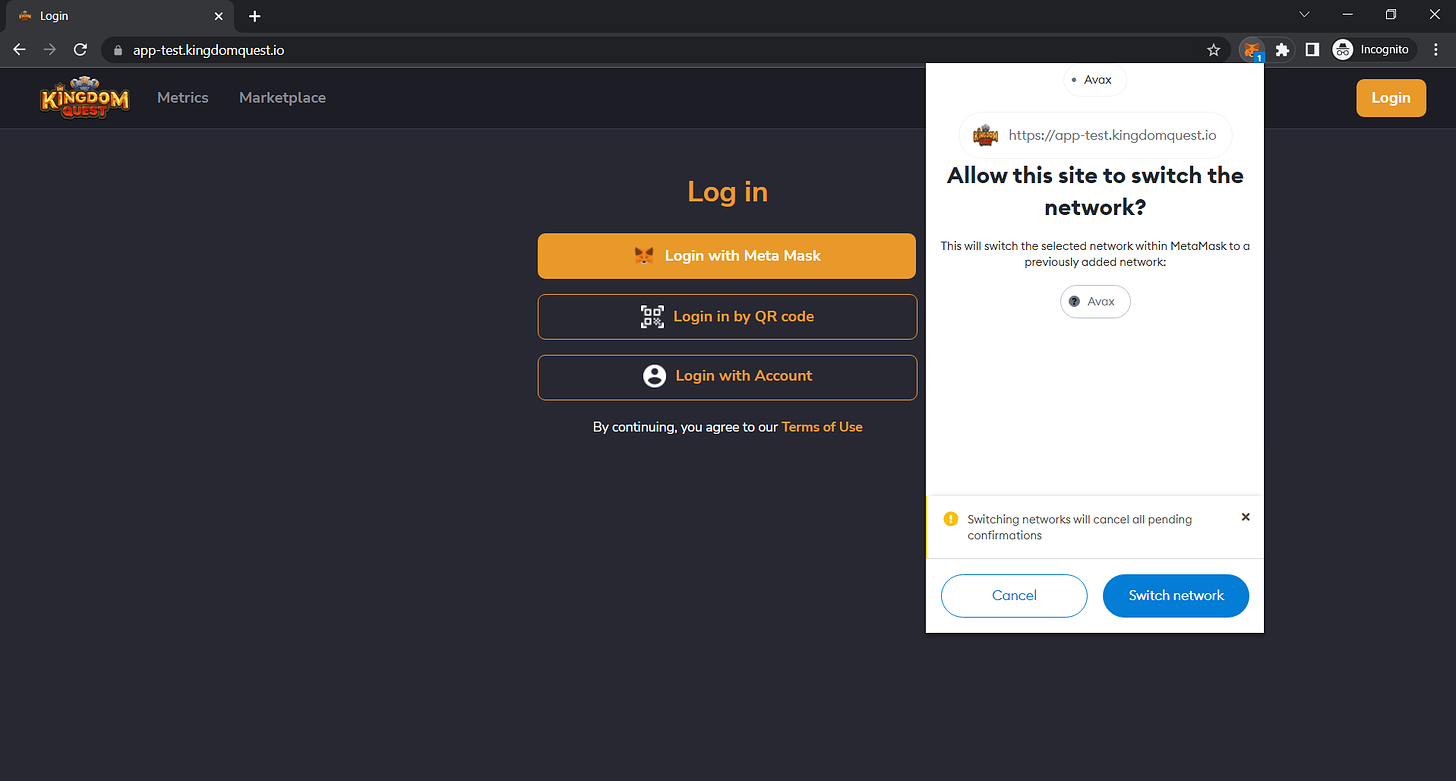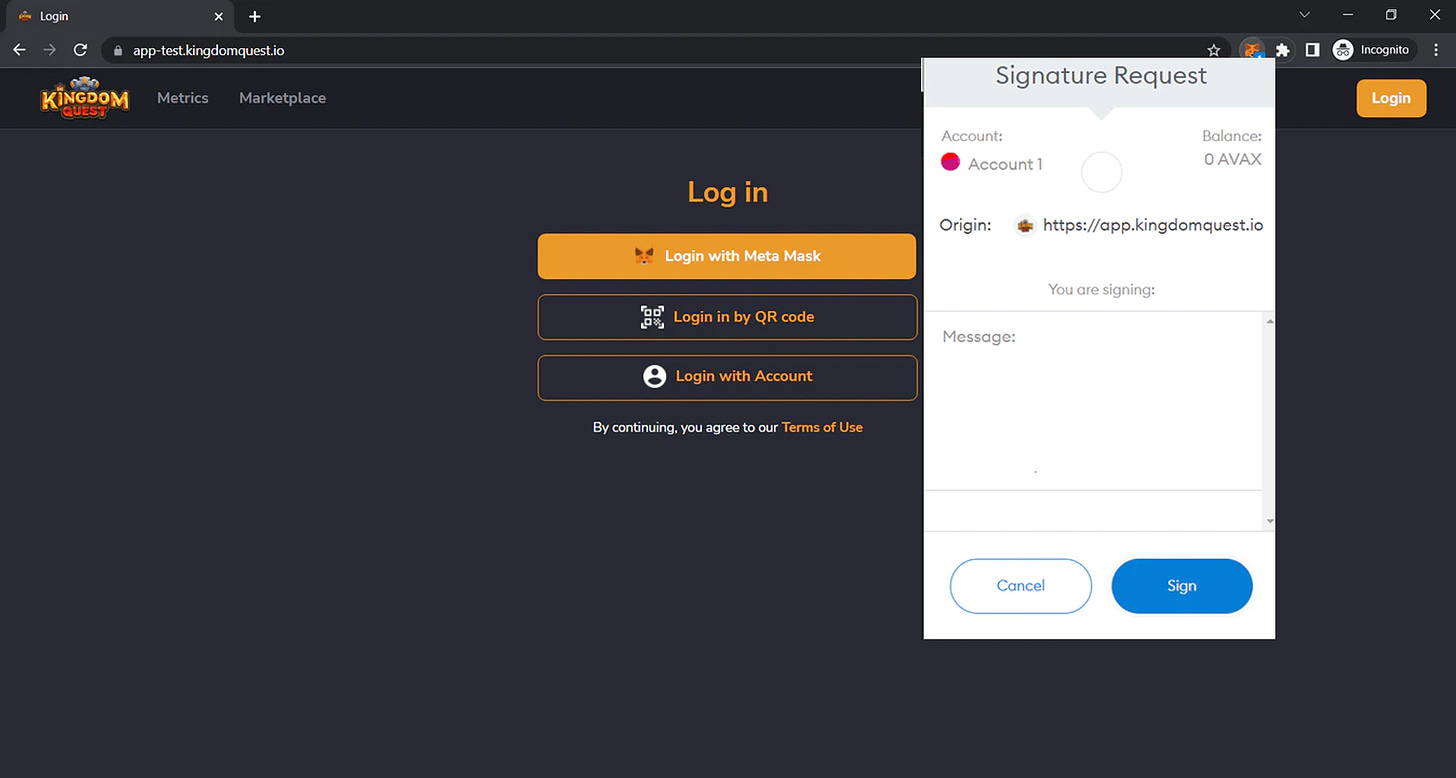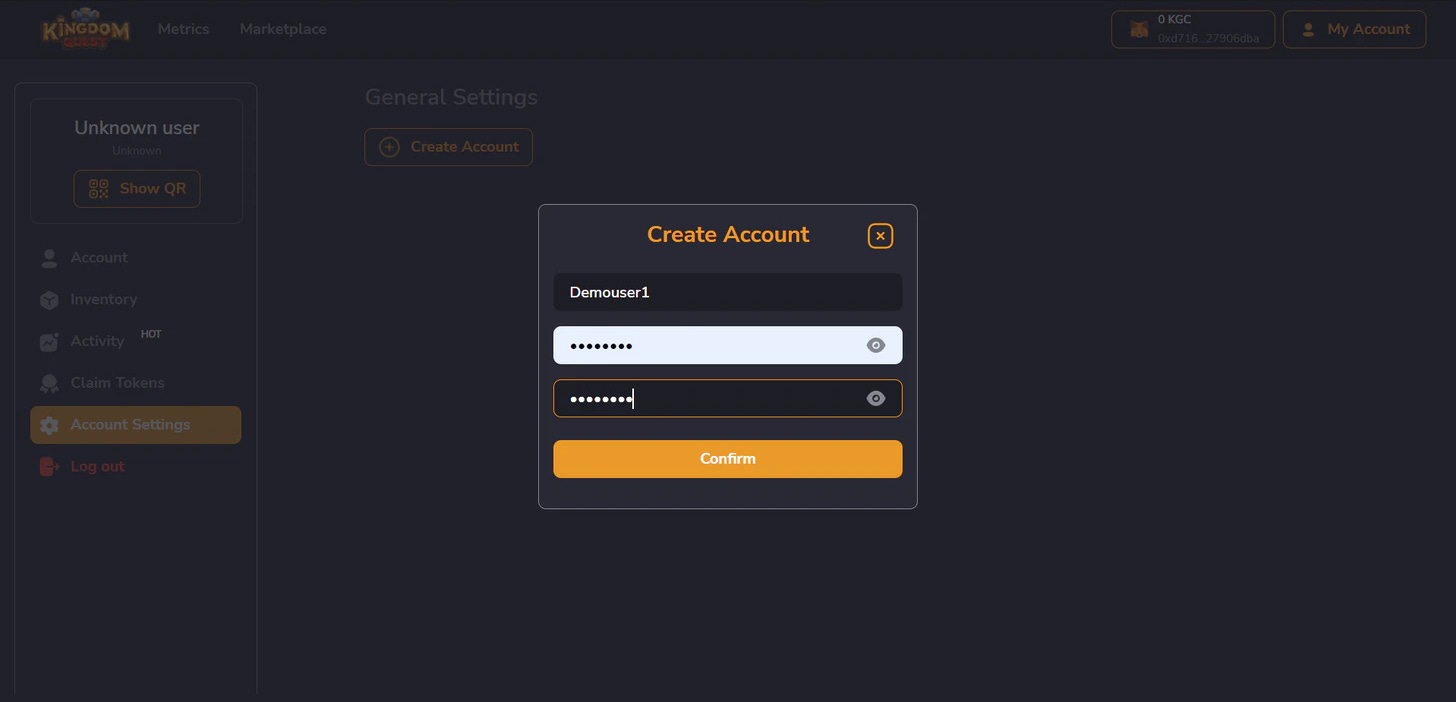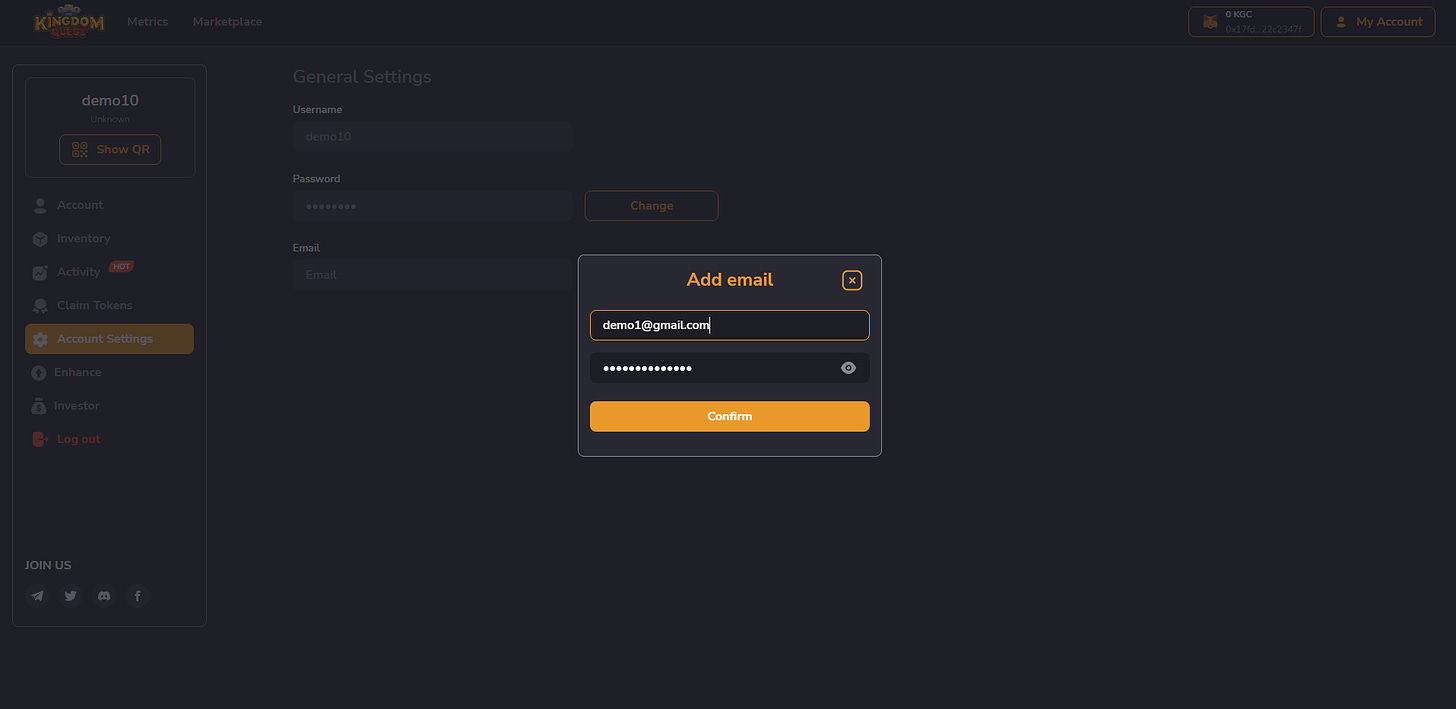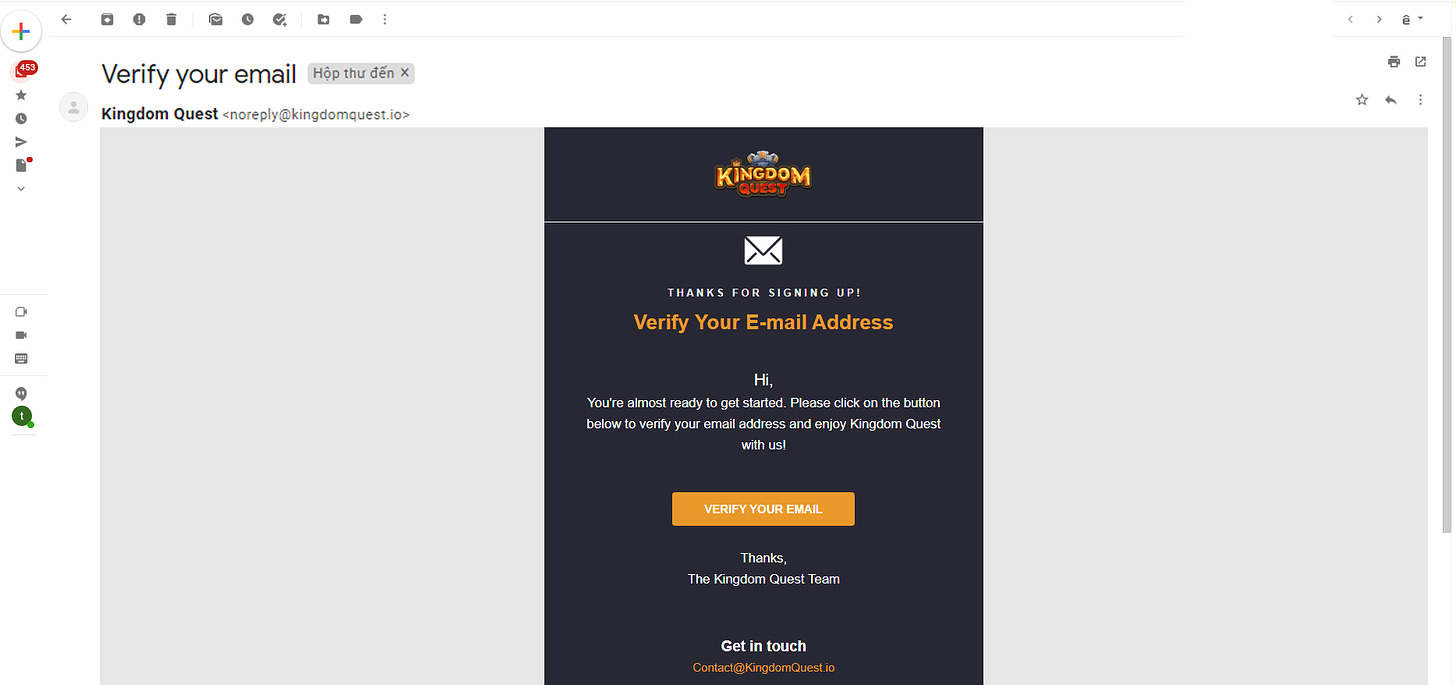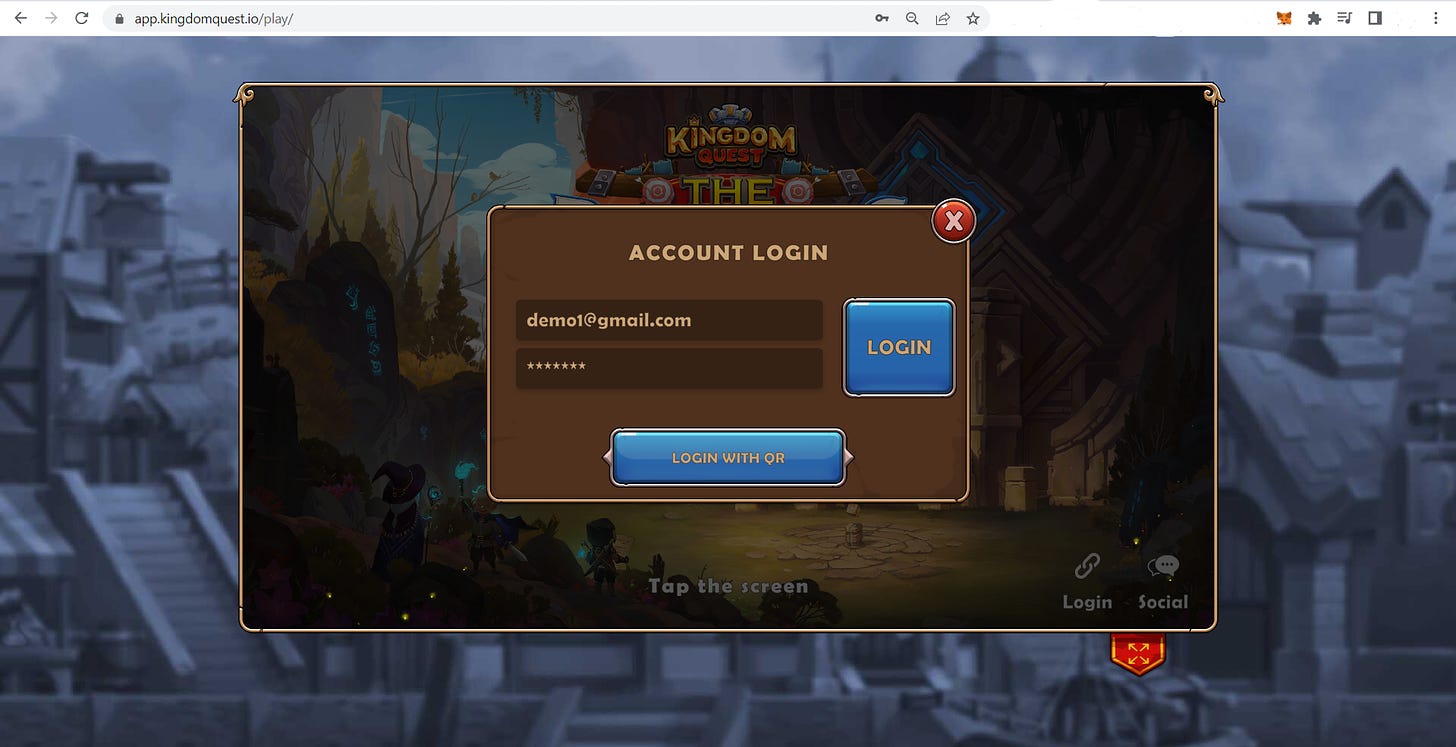HOW-TO GUIDE FOR KINGDOM QUEST BETA TESTERS
Dear Claudian,
The journey has just begun! To conquer Kingdom Quest Leaderboard here is the very first guideline for you - Instructions to Sign-up in Closed Beta.
STEP 1: CONNECT YOUR WALLET
Get access to http://app-test.kingdomquest.io
Log in with Meta Mask Wallet (AVAX fuji testnet). If you are on another network, Meta Mask will ask you to switch to AVAX fuji testnet. Click on Switch network.
Then click Sign to login.
STEP 2: SETTING UP YOUR ACCOUNT
After logging in, click create an account and set up a username and password.
🛑 Notice: Skip this step if you have already had an account.
STEP 3: VERIFY YOUR EMAIL
Click Add Email and provide your email address.
🛑 Notice: This must be the email address you used in CLOSED BETA SIGN-UP FORM. If you use another email in this step, you will not be able to login the game.
Click on VERIFY YOUR EMAIL.
STEP 4: LOGIN KINGDOM QUEST CLOSED BETA
After verifying your email, get access to https://app.kingdomquest.io/play/
Log in by the email or username you have set up.
AND YOU’VE TAKEN A STEP INTO CLAUDIA - THE WORLD OF KINGDOM QUEST. START YOUR DISCOVERY!!!
🛑 Tips: Every Closed Beta Tester is provided with welcome token and 10 mystery chests in the Inventory. Open them, your heroes are awaiting you.
About Kingdom Quest
Our passion and vision for Kingdom Metaverse are long-term. We focus on having a strong community and paying attention to every feedback and adjusting even small details. The first game in the Kingdom Metaverse - Kingdom Quest is a game of enjoyable moments, easy to play, and familiar to everyone. Being a team of experienced game developers, Community, and game designers, we are confident to have everyone enjoy not just Kingdom Quest but all following titles.
Join Kingdom Quest Community: